How Can Your Accounting Firm Benefit from AI Automation?
Your accounting firm can benefit from AI automation by reducing manual data entry by 75%, improving client response times from days to minutes, and increasing billable hours through streamlined processes. AI automation helps accounting firms handle 3x more clients without proportional staff increases while maintaining 99% accuracy in financial processing.
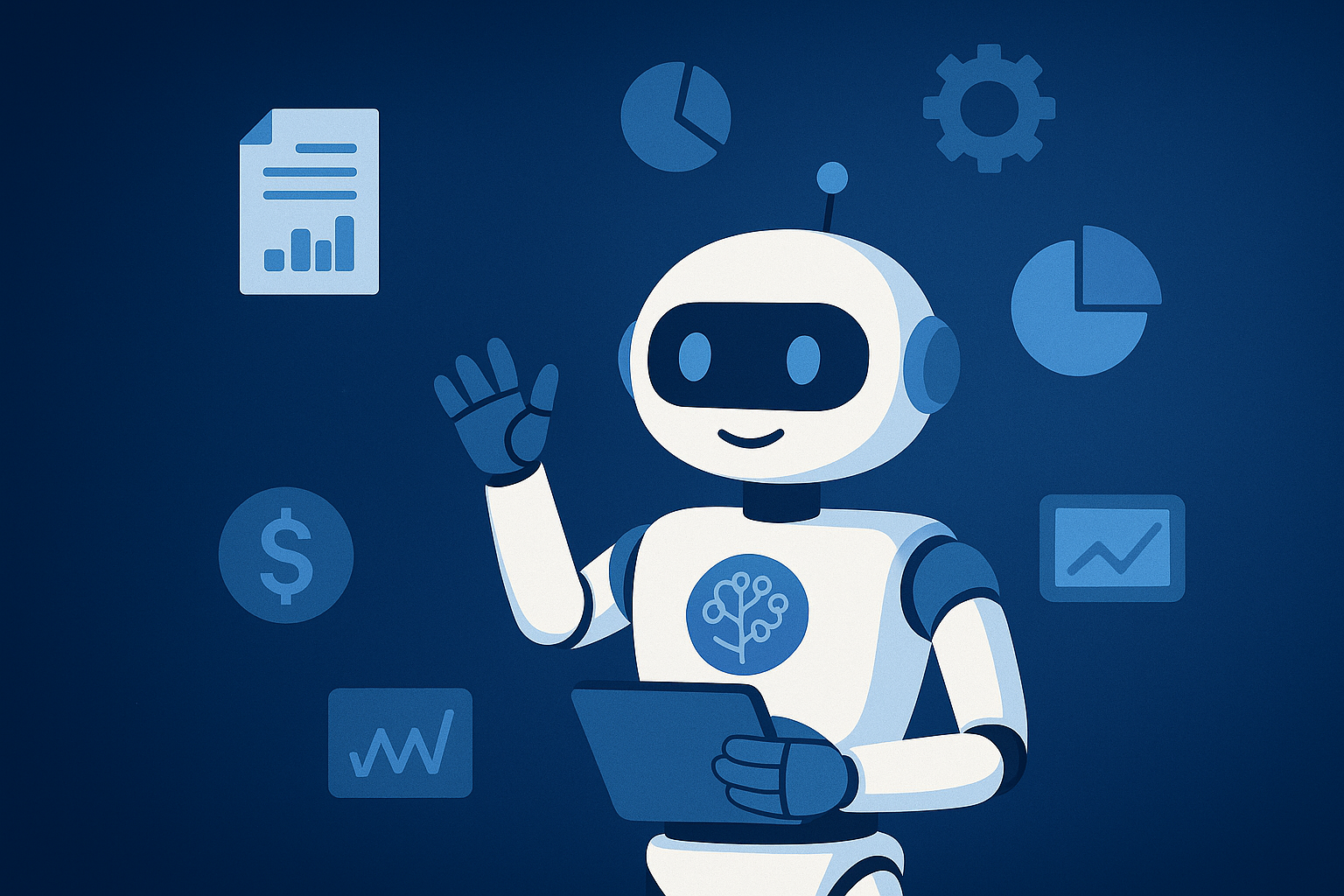
Key ways accounting firms benefit from AI automation:
- Automate data entry and document processing to save 15-20 hours weekly per staff member.
- Implement AI chatbots for instant client communication and appointment scheduling.
- Use automated bookkeeping systems to reduce errors by 90% and speed up monthly close processes.
- Deploy AI-powered tax preparation tools to complete returns 60% faster.
- Set up automated compliance monitoring to prevent costly regulatory violations.
- Create automated client onboarding workflows to reduce setup time from weeks to days.
- Generate real-time financial reports and insights without manual spreadsheet work.
How Can AI Automate Your Data Entry and Document Processing?
AI-powered document processing eliminates 75% of manual data entry work by automatically extracting information from receipts, invoices, and bank statements with 99% accuracy. Modern optical character recognition (OCR) technology combined with machine learning can process hundreds of documents in minutes rather than hours. Accounting staff no longer need to manually type information from paper receipts or PDF invoices into accounting software.
Automated data extraction works seamlessly with popular accounting platforms like QuickBooks, Xero, and Sage. The AI system scans uploaded documents, identifies key information like vendor names, amounts, dates, and account codes, then automatically creates journal entries. This process reduces the time spent on basic bookkeeping from 8-10 hours weekly to 2-3 hours for the average small business client.
Document classification features automatically sort incoming paperwork into appropriate categories like expense receipts, bank statements, or tax documents. Kansas City accounting firms using these systems report 60% faster month-end closing processes and significantly fewer data entry errors. The time savings allow accountants to focus on higher value advisory services that command premium fees.
How Can Automated Client Communication Transform Your Practice?
AI-powered chatbots and automated communication systems handle 80% of routine client inquiries instantly, freeing up staff time for complex financial analysis and advisory work. These systems provide immediate responses to common questions about tax deadlines, document requirements, and appointment availability. Clients receive instant answers rather than waiting hours or days for email responses during busy seasons.
Automated appointment scheduling integrates with your calendar system, allowing clients to book consultations, tax prep sessions, or review meetings without phone calls or email exchanges. The system confirms appointments, sends reminders, and can even reschedule based on calendar availability. This eliminates the back-and-forth communication that often delays scheduling and frustrates clients.
Email automation streamlines client onboarding, tax season communications, and follow-up processes. New clients automatically receive welcome packages with required documents lists and secure portal access. During tax season, automated systems send personalized reminders about missing documents or approaching deadlines. This systematic approach ensures no client falls through the cracks while reducing administrative workload by 50%.
How Does AI Streamline Tax Preparation and Compliance?
AI-powered tax software reduces preparation time by 60% while identifying deductions and credits that human preparers might miss, potentially saving clients thousands in additional tax benefits. Machine learning algorithms analyze client data patterns to suggest relevant deductions based on industry, business type, and historical filing patterns. This comprehensive analysis often uncovers tax savings opportunities that manual review processes overlook.
Automated compliance monitoring continuously scans for regulatory changes and deadline updates across federal, state, and local requirements. The system alerts your team to new regulations affecting specific clients and automatically updates filing requirements. This proactive approach prevents costly penalties from missed deadlines or outdated procedures that can damage client relationships and firm reputation.
Error detection algorithms review completed returns before filing, flagging potential issues like inconsistent data, missing schedules, or calculation errors. This automated quality control process catches mistakes that human review might miss, especially during high-volume periods. Kansas City firms using AI tax preparation report 90% fewer amended returns and significantly improved client satisfaction scores during tax season.
How Can Automation Improve Your Financial Reporting and Analysis?
Automated reporting systems generate real-time financial statements, cash flow analyses, and key performance indicators without manual spreadsheet work, delivering insights that help clients make faster business decisions. These systems pull data directly from accounting software, bank feeds, and other financial sources to create comprehensive reports instantly. Monthly financial packages that previously took days to prepare are now available within hours of month-end.
Predictive analytics features analyze historical data patterns to forecast cash flow, identify seasonal trends, and flag potential financial issues before they become problems. This forward-looking analysis transforms accounting firms from historical record-keepers into strategic business advisors. Clients value these insights highly and are willing to pay premium fees for proactive financial guidance.
Dashboard automation provides clients with 24/7 access to key financial metrics through secure online portals. Revenue trends, expense categories, profit margins, and budget variances update automatically as new data enters the system. This transparency improves client relationships while reducing the number of routine financial questions that interrupt your team's workflow.
How Should Your Firm Implement AI Automation Successfully?
Successful AI implementation starts with identifying your highest-volume, most repetitive tasks and gradually expanding automation capabilities as your team becomes comfortable with new technologies. Begin with simple automation like document scanning and email responses before moving to complex processes like automated bookkeeping or tax preparation. This phased approach allows staff to adapt gradually while demonstrating clear value at each stage.
Staff training and change management are crucial for successful automation adoption. Your team needs to understand how AI tools enhance their capabilities rather than replace their expertise. Emphasize that automation handles routine tasks so they can focus on client advisory services, tax planning, and business consulting that require human judgment and relationship skills.
Integration planning ensures new AI tools work seamlessly with existing accounting software, client portals, and workflow systems. Choose automation solutions that connect easily with your current technology stack rather than requiring complete system overhauls. This approach minimizes disruption while maximizing the benefits of automation across your entire practice.
Frequently Asked Questions
Will AI automation replace accountants at my firm?
AI automation enhances accountant capabilities rather than replacing them entirely. While routine data entry and basic bookkeeping become automated, accountants shift to higher-value services like financial analysis, tax planning, and business advisory work. Most firms see role evolution toward strategic consulting rather than workforce reduction.
How much does accounting automation software typically cost?
Basic automation tools for small firms start at $250-500 monthly, while comprehensive platforms for larger practices range from $500-3,500+ monthly. Most accounting firms achieve positive ROI within 2-4 months through time savings and increased client capacity. The cost per automated task is typically 70-85% less than equivalent manual work.
How long does it take to implement AI automation in an accounting practice?
Simple automation like document scanning and email responses can be implemented within 1-2 weeks. More complex integrations involving multiple software platforms typically require 4-8 weeks for full deployment. Implementation timeline depends on firm size, existing technology infrastructure, and the scope of automation being deployed.
Getting Started with AI in Your Kansas City Accounting Firm
360 Automation AI specializes in helping Kansas City accounting firms identify and implement the most impactful automation opportunities for their specific practice areas and client base. Our understanding of local business needs means we can recommend solutions that work particularly well for firms serving the diverse Kansas City metro market, from manufacturing companies in the Northland to service businesses in Overland Park.
Ready to transform your accounting practice with AI automation? Contact 360 Automation AI for a free consultation and practice assessment. We'll analyze your current workflows, identify your highest-impact automation opportunities, and create a customized implementation plan. Don't let manual processes continue limiting your firm's growth potential, discover how automation can help you serve more clients while improving service quality.

